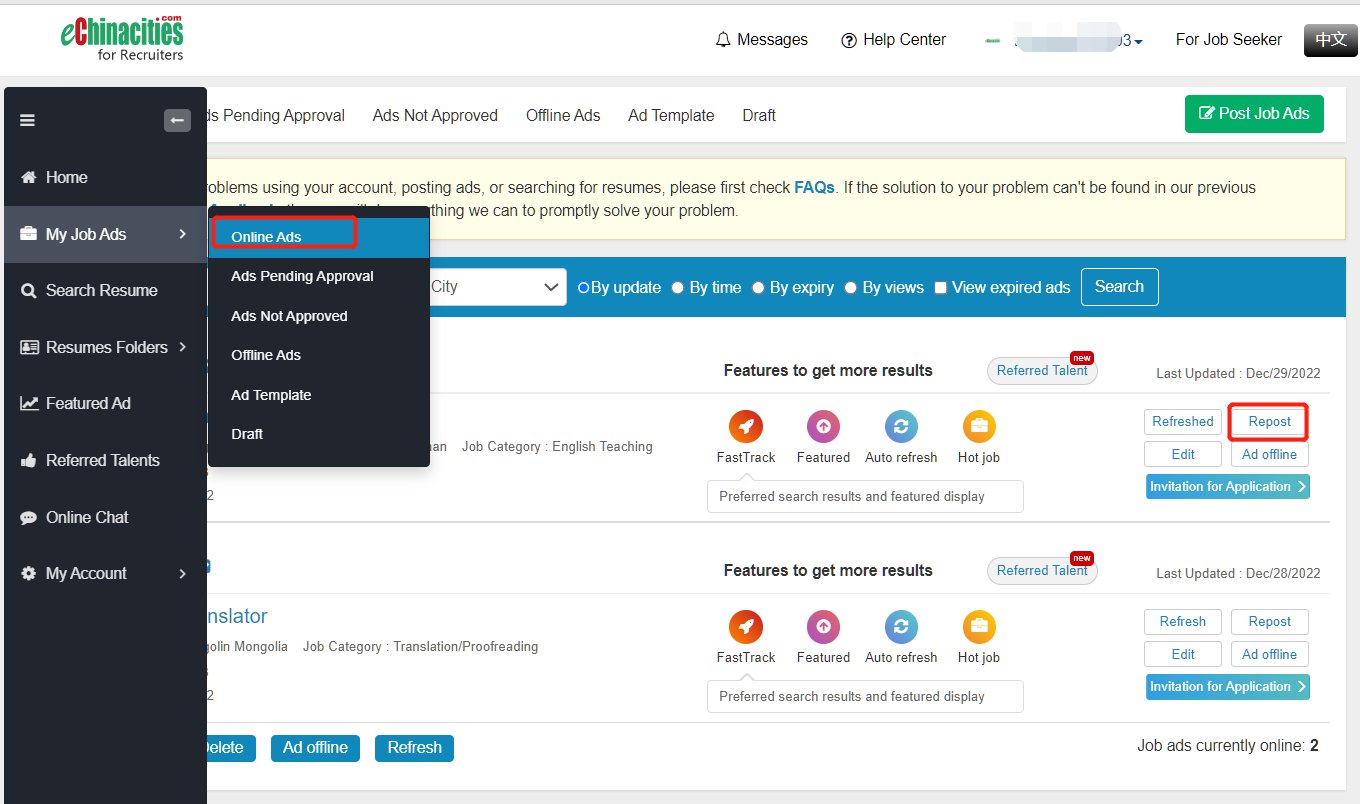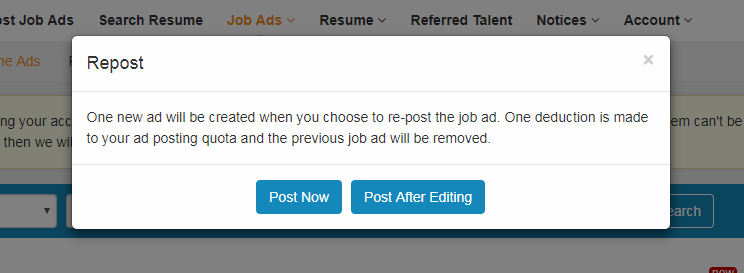1.Work city: city where the job is.
Posting city: city where the job is posted
How to post job ad?
a) If the position in your job ad is in single city and you only want to post the job ad in the work city (Beijing, i.e.) only:
Work city: You can select one city like:(Beijing)
Posting city: 1. Select none 2. Select the same with the work city like(Beijing)
Select none:
.jpg)
Select the same city with work city:
.jpg)
This will generate one job ad that will be posted in Beijing. One job ad deduction will be made to your membership posting allowance.
b) If the position in your job ad is in single city and you want to post the job ad in multiple cities (Shanghai, Guangzhou i.e.)
work city:You can select one city like:(Beijing)
Posting city:You can select two cities like:(Shanghai,Guangzhou)
This will generate two job ads that will be posted in Shanghai and Guangzhou. Two job ad deductions will be made to your membership posting allowance.
.jpg)
*Note:Job ad will be displayed in the selected cities under Posting city and will not be displayed in the Work city.
c) If the position in your job ad is in multiple cities (Beijing, Shanghai i.e.)
1. Do not select posting city
Work City:Select two cities like:(Beijing and Shanghai)
Posting City:No selection
This will generate two job ads. The position will be posted in Beijing and Shanghai. Two deductions will be made to your membership posting allowance.
.jpg)
2.Select one posting city
Work City:Select two cities like: Beijing and Shanghai
Posting City:Select one city (Guangzhou, i.e.)
This will generate two job ads. Two job ads of different work city will be posted in Guangzhou. Two deductions will be made to your membership posting allowance.
.jpg)